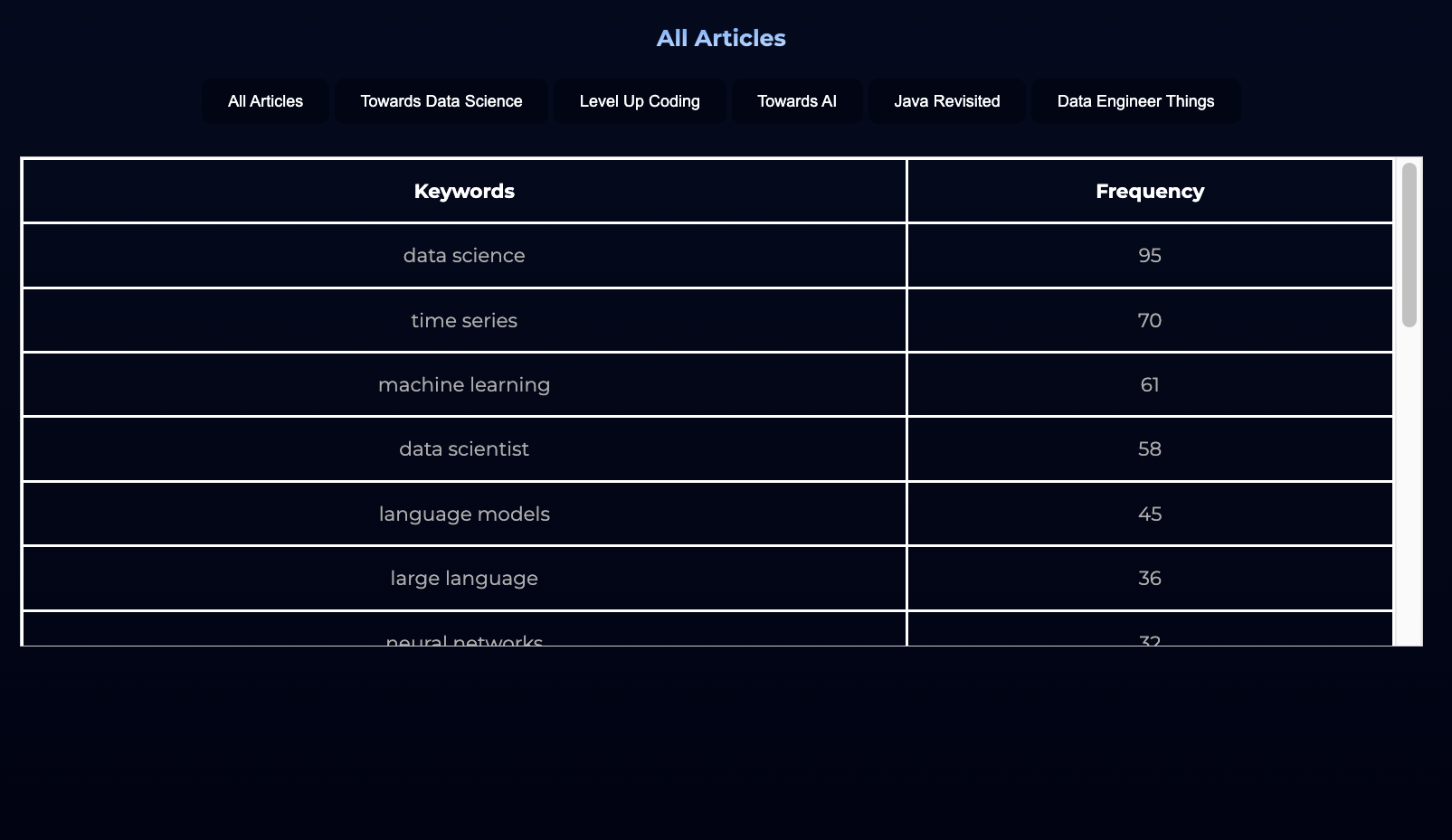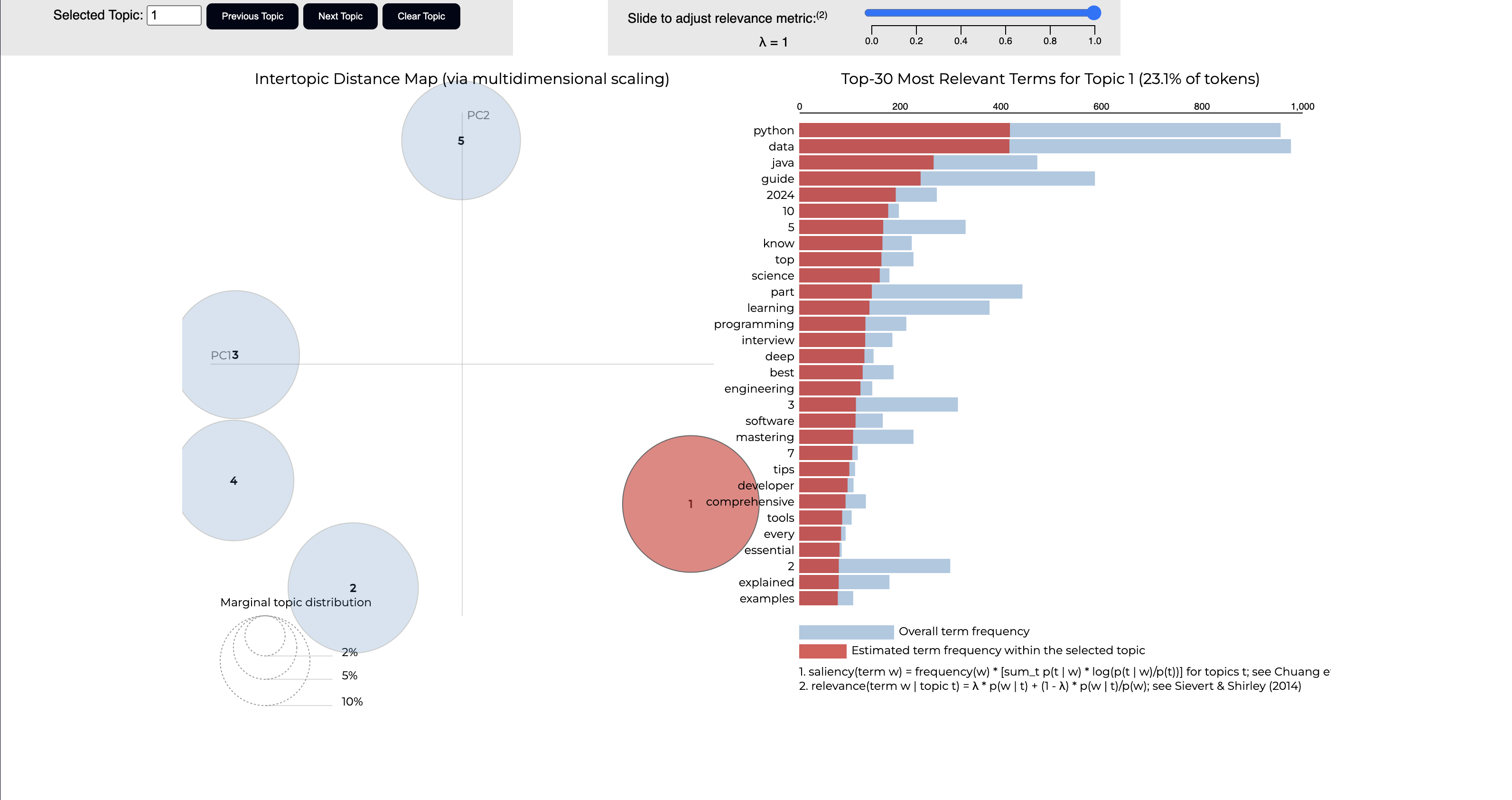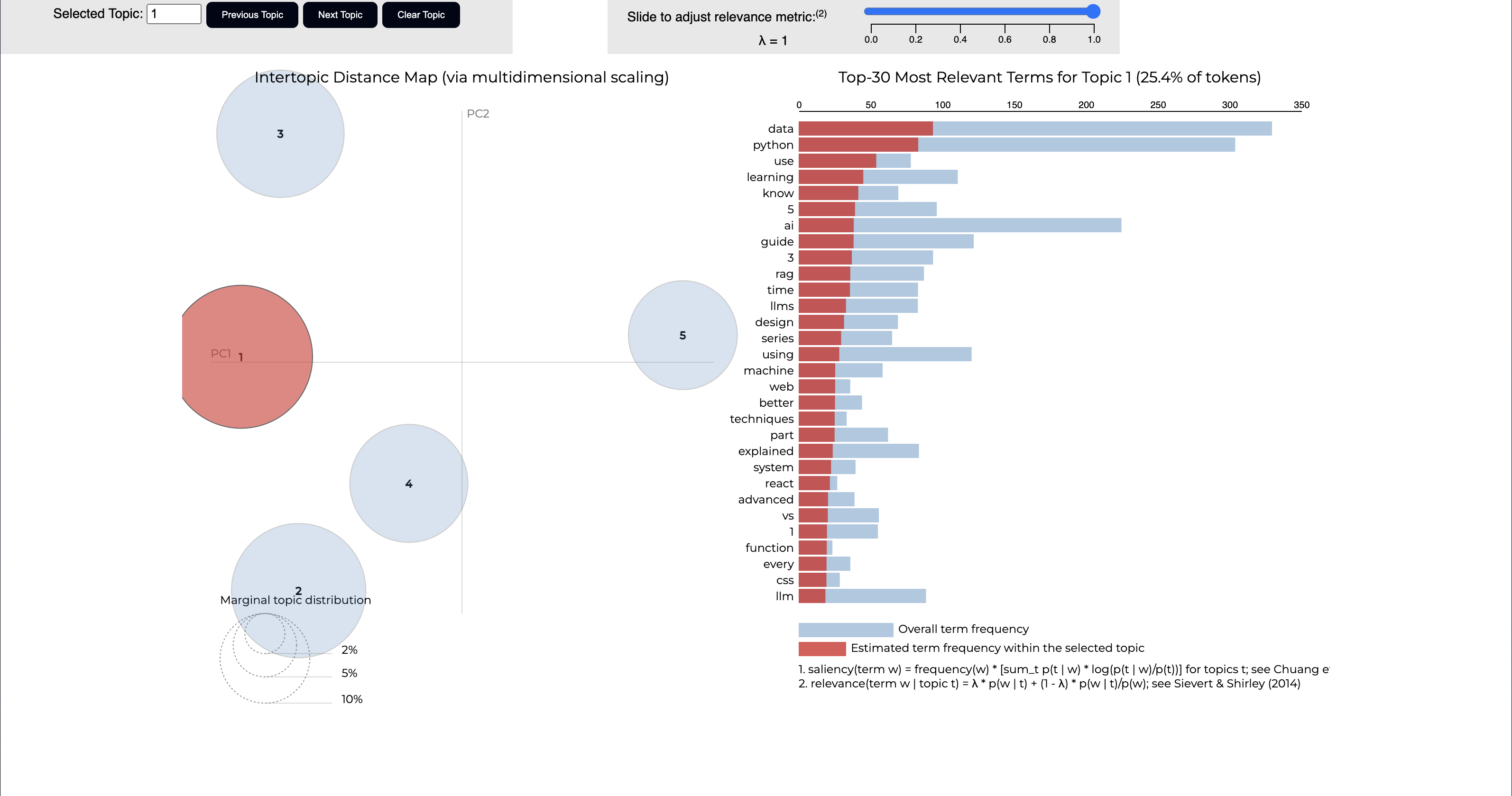EDA Screenshot from Dashboard

The purpose of an EDA here is to uncover patterns and trends, providing insights into article performance, audience engagement, and forming initial hypotheses while laying the groundwork for deeper analysis.
Articles published vs claps received over time: Check how articles perform over time, can be filtered by publisher, for example, let's say a publisher published a lot of articles but received very little engagement during the same time period, that may indicate that the publisher tend to either offer lower quality content or readers that are less engaged.
Average articles published vs claps by day of week: With this, you can compare the days publishers are most active and when their articles are performing better, for example, if Publisher A tend to publish the most on Tuesday but engagement is highest for articles published on Friday, this may mean that readers tend to be more active on the weekend.
Claps distribution: We can also look at the claps distribution for each publisher to see where the median engagement numbers are, are there a lot of outliers? or mostly evenly distributed?
Number of articles released: If you compare the numbers here with the claps distribution above and see that a lot of articles are published but their claps distribution is on the lower end, this could indicate lower quality content are being accepted and published, or maybe people are not interested in the topics they are covering.
Number of unique authors per publisher: Higher number of unique authors may indicate more diverse point of view, if we again compare this to other data point, such as, claps distribution, does higher number of unique authors indicate higher engagement?